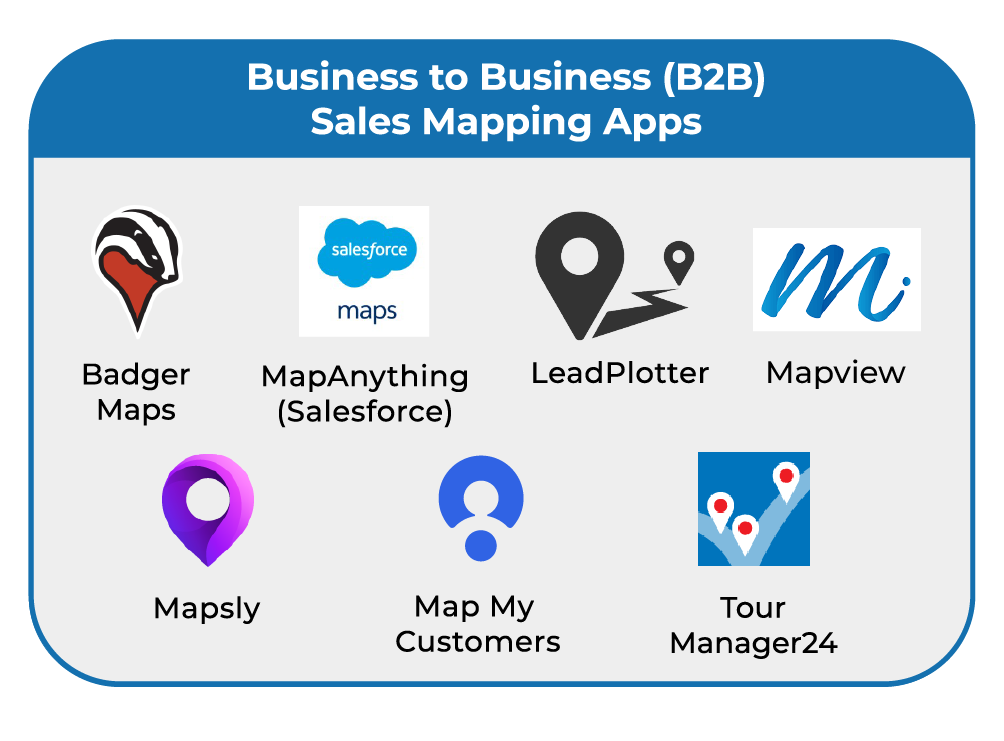Analysis: B2B Sales Mapping Apps
| Category | Companies | What it does | User | Common Industries | Examples |
|---|---|---|---|---|---|
| Business to Business (B2B) Sales Mapping Apps | - Badger Maps, - MapAnything from Salesforce, - LeadPlotter, - Mapview, - Mapsly, - Map My Customers, - TourManager24 | Mapping and Routing for Salespeople that sell to Businesses. Helps Sales people plan their time to Focus on their best customers and save time by having efficient routes. | Field or Outside Salespeople and their Managers who sell to places of business | Medical Device, Pharmaceuticals, Construction, CPG, Business Services, Business Supplies, Home Health Care, Manufacturing, Wholesale, Distribution | “The Medical Device Rep put all the Dentists in Dallas on a Map to build their Routes and efficiently focus on their most important customers.” |
Comparison Charts for B2B Sales Mapping Apps:
Summary of Ratings for Business to Business (B2B) Apps:
Mapview -
Overview: This generally positively reviewed App enables the field sales team with the ability to map their customers, plan their site visits, log activity and to be more organized. This App is only available on iOS, and so reviews are focused on that platform. Mapview maps the addresses in your apple contacts, but does not integrate with a CRM. This App is built by an IT consulting firm, The Casey Group. The routing feature is positively reviewed.
Reference Customers: None Disclosed
Potential Issues: Reviews report the App crashing. Some reports of difficulty with getting help and customer service, but other customers report very positive customer service experiences.
Published price: here
Badger Maps -
Overview: This App enables field sales teams to map customers, plan routes, connect many CRM systems and visualize the CRM data on a map, track customer follow ups, and collect data from the field. There are native apps on iOS and Android and it works in the browser too. This App is discussed and rated a lot across the different ratings platforms, and generally the reviews are high, but they have a higher price than many alternatives at $59 per user per month. They offer free pilots of their App to teams, even when there is a CRM integration involved.
Reference Customers: Cutter & Buck (case study here), Grad Solutions, The Honest Kitchen (case study here), NCR Aloha (case study here), Kerr, Sunset Industrial Parts, Cargill (case study here), GeoSearch (case study here), Anchor Packaging (case study here), Smoker’s Zone (case study here), The Lake Company, Pamlab, Zoll, Eaglewatch, Drinkwater Products (case study here).
Potential Issues: There have been complaints in reviews that the included location photos can be wrong. Also the data in their lead gen product is also reported to be sometimes outdated. There were also complaints that the HubSpot Connector was only one-way, and while the company responded that now it’s been upgraded to 2-Way, we can’t verify this discrepancy or test the quality of the integration as we don’t have HubSpot. There are also complaints that there aren’t enough colors for the map pins to choose from.
Demo: Mobile App here, Web App here. Youtube page with all videos here.
Published price: here
Salesforce Maps / MapAnything
Overview: Salesforce purchased a B2B Sales Mapping App named MapAnything, and MapAnything had previously purchased a Territory Building and Design App named Terralign. So their offering can be a little confusing to analyze because they’re calling them both Salesforce Maps, but if you keep in mind that they are two apps that both integrate with Salesforce seamlessly and just do two different things, it makes perfect sense. The MapAnything half of Salesforce Maps is what we’re focused on in this category, (we’ll cover Terralign in the Territory Building and Design App category). This App is able to enable field sales teams to visualize their Salesforce CRM data on a map, build routes, prioritize which customers to focus on, and collect data from the field.
Reference Customers: Modern Star - video can be played from this page (Note: Salesforce doesn’t publish customer case studies and only has the one video review. But we actually believe that Salesforce Maps has as many customers as Badger Maps, and we believe that both of them have about 10x as many customers as the next company in the B2B category, so there are a lot of companies using Salesforce Maps even if they don’t publish the references. And of course, Salesforce is one of the largest software companies in the world so we can assume there are a lot of companies using this successfully.
Potential Issues:
The biggest criticisms of Salesforce Maps are that while they are great for sales analysis, they aren’t optimized for usage by a Field Salesperson on the go because their mobile App does not seem to be a focus. The focus is the web version of their product, which is perfect for someone in Marketing or Sales Operations who is at their computer. However for a field salesperson who uses their mobile device, this might not be the best tool available. Several other Apps in this section also are on the Salesforce Platform. Their rating of 2.2 on the Apple App Store and 1.7 rating on the Google Play store is much lower than Salesforce’s ratings on Review Sites like G2 Crowd that are less mobile-centric. People that use this at their desks are happy with it, but people who use it on their mobile device sometimes have complaints. So depending on where your users will use it, this may or may not be the right sales mapping software for you.
You have to have a Salesforce CRM license for each sales rep that uses Salesforce Maps. The other products in this category don’t have any requirements to purchase any other software.
The pricing for field sales teams can be higher than it initially seems. First, you need to upgrade from the $75 Salesforce Maps plan to the $125 plan to use the advanced route optimization. And then certain features are unlocked for $25 per feature. This is in addition to the need to have the appropriate Salesforce CRM license in place before you get Salesforce Maps, which is between $75 and $300 depending on which version you are required to get (often from our research, the $150). So the sticker price of Salesforce Maps at $75 isn’t comparable to the sticker price for the other companies on the list. For someone who doesn’t have Salesforce CRM but gets it for Maps, they could end up paying $450 a month per sales rep. They also require that you bill annually, for a total of $5,400. The bottom line is that you need to read the fine print and understand the details of how the price works with Salesforce Maps. Most of the others in this category are not only a lot cheaper, but you can try them out month to month, and then switch to annual and get an annual discount once you know you want at least 12 months of the product, a strategy which we believe substantially lowers the risks of a purchase to the buyer.
Demo: Salesforce doesn’t make video demos of their map products available, but you can talk to a rep and get a live demo. However, their partner made a great video of the web version available here. We could not find a video of the mobile version. Here is the Salesforce Youtube page.
Published price: here
Mapsly
Overview: With Location Intelligence, Automation, Mapping, Routing, Planning, and Territory Management, Mapsly has a ton of functions and features at a low price point. Mapsly is focused on bringing its broad mapping capabilities to CRMs - especially Zoho.
Reference Customers: AT&T, GE, McDonalds, FedEx, MARS, Lenovo. No Case Studies available.
Potential Issues: Although they have large customers on their reference customer list, this product has not been reviewed much across the review sites, so you should do a trial before you buy. This will assure that they have what you need (Note: you always should try before you buy with any software).
Mapsly has some 2-Way, Native integrations built for some CRMs such as Zoho, but they appear to rely on Zapier to integrate to other CRMs. This methodology likely won’t give results that are as good as you can achieve with a Native, 2-Way, Bulk integration. Therefore you’ll want to verify that the integration strategy will work for your deployment of your specific CRM. They also support an FTP connector, a spreadsheet upload, and an API.
Tourmanager24
Overview: Built for use exclusively with Salesforce (Tourmanager is made by a Salesforce Consulting Company named Cloud Consulting Group), Tourmanager24 enables you to display accounts, contacts, and leads on a map. You can filter and run proximity searches on the data. You can also build routes, all for a low price.
Reference Customers: HAWE Hydraulik (case study here), Praxiklinik am Rosengarten (case study here), Vertriebsservice für Vermögensberatung (case study here), FarmChamps (case study here), Heidelberg Engineering (case study here), CORPUS SIREO (case study here),
Potential Issues: There are comments that the product is not scalable enough for group deployment needs, but that is relative to your current size and needs. If you are a large organization, you will want to verify that this will work at your scale, perhaps by buying monthly at first. There are reports of difficulty with data management and imports and exports of data. There are criticisms around the usability on the mobile device, so if your reps will be using this in the field on your mobile devices, you’ll want to test that specifically. Reported challenges with integration, so like always, you’ll want to do a trial that includes integrating to your environment.
Demo: web version demo here. No mobile version demo available. Here is the youtube channel.
Published price: here
Map My Customers
Overview: This App enables field sales teams to map their customers, plan and schedule routes, has reports to manage sales people, can connect many CRM systems and visualize the CRM data on a map, tracks customer follow ups, and collects data from the field. There are native apps on iOS and Android and it works in the browser too. They offer pilots of their App to individuals and teams.
Reference Customers: McCarthy & Sons (case study here), Aurora Diagnostics (case study here), Wildwood (case study here), Royal Brass and Hose (case study here),
Potential Issues:
There have been many complaints about sales reps losing the data they had saved in the app, routes being lost, notes being lost (there were a lot of angry comments here), not being able to communicate with customer support (there were many customer reviews questioning if they are still in business, and we believe they are), problems syncing data, complaints around the App being hard to use, the App crashing and being unstable. A lot of people complained that they couldn’t get their money back and weren’t able to quit when they could never get the App working for their team.
There are complaints about the mobile Native integrations, and the ratings on the mobile App stores are lower than the other sites with the Apple App Store at 3.9 and the Google Play store at 3.5. If you are planning on using this with a mobile team who will use it on their mobile devices, we recommend looking closely at the mobile apps to verify that they will work well for you (as is always the case with all these companies if you are buying for a mobile team because some companies are much more browser focused and some are more native App focused and some do both).
There have been complaints of the integrations not working as advertised and customers still being charged for a pilot when the company couldn’t deliver what was promised on the integration. Here is a review describing that in detail, so be careful signing to pay for this until you have a functioning pilot up and running (Note: that advice applies to every mapping software). There may be additional costs and set up fees around integrating with CRM systems. To integrate with some CRMs, you need to be on their Team Package, which is the higher priced per seat package. Make sure you understand what is included and what is not included in their price.
LeadPlotter
Overview: This sales CRM App enables field sales teams to map their customers, plan and schedule routes, and manage all their leads and clients. It also helps find new leads, and plan and schedule time in the field. Build a route, lasso your customers, and sync your data across your iOS, Android, and browser based devices.
Reference Customers: Gutwork, Phasekit, Grubspot, taskbot, systek, infinite, tribe, powerball, kromo, covenant, bitbreaker, Evently, Proactive, Transfuse.io, LiveTalk. No case studies available.
Potential Issues: This App has less functionality than some of the other competitors here, but also their price reflects that. Definitely try it out with your data before you purchase to make sure it works for you.
Published price: here
(Sales Mapping Buyers Guide)
(Full Dataset and Results)